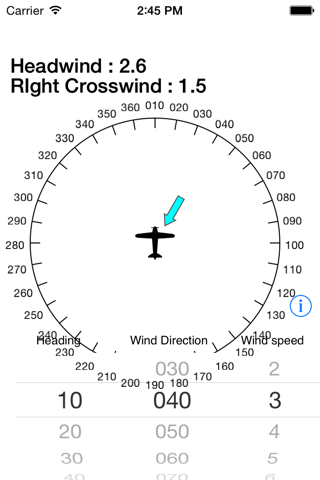
HMC Crosswind Calculator is pretty straightforward.
Use the wheels at the bottom of the screen to set your heading (or expected runway heading), the wind direction, and the speed of the wind in knots. Pinching in or out will change the wind speed.
The resulting headwind and crosswind will be displayed at the top of the screen. A blue wind arrow will show graphically how the wind is striking your aircraft.
Options:
Tap the info button ("i") and your options will show.
The first option shows two more arrows, one at 0 or 180 degrees, one at 90 or 270 degrees, that show you the relative size of the headwind and crosswind vectors.
The next option lets you add your personal limit for crosswinds. Enter a number (or 0 (zero) for no limit), when the calculated crosswind exceeds that value the crosswind arrow will turn red.
The next two options allow you to break heading and wind direction into 1, 5 or 10 degree increments for finer results. Defaults to 10 degrees.
Next is a switch to turn on/off “dark mode”. Turing this mode on makes the background dark grey and the numbers/compass rose white. Useful in a dark cockpit.
Then there is a “gust reel” switch. Switching this ON adds a 4th reel where you can enter the max gust wind speed, and the resulting gust crosswind factor will show up after the standard crosswind factor.
Next is the ability to add decimal places to the calculations. You can select none, one, or two decimal places to be displayed.
In version 1.1.2 we also added the ability to enter values using a numeric keypad instead of the reels (suggested by user E.K.). Simply tap on a reel heading word (like "Heading") and the numeric entry pad will come up.
Then there is a button to send us feedback, and request any features that might help you, were always interested!
Thanks.
The pilots at HMC Software.
